Rich media banners are 267% more effective than static banners but this ad stat also applies to engagement on organic social posts (e.g. LinkedIn, X , and Facebook). This mini-pod and blog post is about something small and tactical that has a big impact on your social media efficacy.
Define what we’re talking about:
First, “rich media preview” or metadata just means that the social post’s featured image / thumbnail is grabbing information from your target link (such as a YouTube title and thumbnail, or blog post title and featured image). See the screenshots below with green check marks.
It happens automatically if your linked post or media asset has the metadata (title, thumbnail, description) and you share natively. YouTube always does. Blog posts usually do (up to you in settings).
It happens sometimes when using a scheduling tool like Buffer or Sendible.
It happens sometimes if the person posting chooses to attach a photo instead of letting the URL scrape metadata (native info like image and title). (Don’t attach a plain image when you could let the linked asset’s data scrape in and be rich.)
Benefits of rich media / metadata previews for outbound links on social posts:
Give your audience a more reassuring and visually pleasing UX
Display more information (where they’re clicking to - no surprises)
Use Fitt’s Law: You’ll have a much larger target area (featured visual and clickable description vs one small text URL)
Fitt's Law is a rule that says it's easier to touch or click on bigger things that are closer to you, and harder to touch or click on smaller things that are farther away.
Results: more clicks to your target media. Example below (X post, good):
❌ Vision boards
— Emily Binder (@emilybinder) October 18, 2023
❌ Startup MVPs
❌ 5-year plans
✅ Prototypes
Mini-pod: Why Startup MVPs and Vision Boards Don't Work
Spotify: https://t.co/T7LKM6Xh5t
YouTube: https://t.co/WrxQNn9tii
When it comes to sharing a blog post or YouTube video or article on social, you want the featured / thumbnail image to be rich media, not an attached plain image which forces the user to find the shortlink in the text of the post. That plain image style lowers the engagement rate and likelihood they will click out to your content. Here’s a clip from the podcast explaining more:
Note: this doesn't apply to zero click content, e.g. photo posts where you intend to simply upload pics and not drive traffic to a link - which is fine and intentional.
Example posts: Do This vs. Don't Do This:
A) Do this- Optimal examples:
A rich media experience, clickable featured image with metadata (title, description, target website shown)
Good LinkedIn post style for promoting a YouTube video podcast. First give the audio link (Spotify, Apple, or Podlink / Plink universal podcast menu link. THEN give the YouTube link as the final link because LinkedIn will scrape / feature metadata from the last URL.)
-Twitter example 1 (YouTube clickable preview)
Good X post with YouTube rich media preview - btw this is our client Jonathan Satovsky’s podcast, Wisdom, Wealth, and Wellness - incredible guests like Greg Harden, Bob Roth, Joel Greenblatt- check it out!
-LinkedIn example 1 (YouTube clickable preview)
-LinkedIn example 2 (Two links for podcast audio and video) - Advanced tip: for a post with two links: LinkedIn favors the last URL as the clickable media so if you have a podcast, first put the audio link THEN the YouTube link so people see the more engaging clickable video thumbnail with details. Another good example (do this):
Good post style - LinkedIn: this is a caveat. Zero-click content is meant to let the user get the full scoop without clicking away. Great for photos or videos natively uploaded. Popular lately also: swipe through carousel photo style posts (like mini webinar slides).
B) Don't do this: Not optimal examples:
A jpg or png is attached and that preview image that isn't clickable to open the media. User has to find the link to click inside the post text. Less engaging when seen in a feed.
-LinkedIn example 1 (way too many tags which hurts the post algo if tagged people or companies don't engage, and difficult to visually find the actual target URL)
-LinkedIn example 2 (nice post but image is static and not rich media/clickable to the target URL)
Follow on Instagram: @beetlemoment
Rate / review / subscribe to Voice Marketing with Emily Binder (mini-pod)